Have you ever wanted to experience the thrill of running a professional baseball team? Lack the connections of a BaseballProspectus.com managing editor or a FiveThirtyEight.com writer? Never fear, friend, Out of the Park Baseball, now in its 16th official iteration, gives baseball fans the tools “to take control of their favorite Major League Baseball team and guide it to glory.” The baseball simulation game has received a slew of endorsements from notable names around Major League Baseball, from Boston Red Sox principal owner John W. Henry, to BaseballProspectus.com, which licensed its Pecota projection system to OOTP in order to create player ratings for the 2015 Major League rosters. Notable OOTP players include ESPN contributor Dan Szymborski, creator of the ZiPS projection system, and Grantland contributor Michael Baumann. OOTP 16 is available on PC and Mac and the game is on sale now with Franchise Hockey Manager 2 via Steam or you can purchase OOTP 16 on sale directly from the game’s website.
Jumping in to OOTP for the first time can prove a daunting task. The game gives players the opportunity to stand-in as general manager and/or manager of their favorite team with accurate opening day 2015 rosters, a draft pool comprised largely of real 2015 draftees, minor league teams down to rookie ball, and foreign and independent league teams. Quite the challenge for anyone with a 21st century attention span. While an online manual is available and the game offers helpful contextual menus as an assortment of pre-canned reports such as the league’s best players and prospects, first-time players may find themselves lost in the weeds with regards to many of the game functions. As the year winds down, and OOTP starts to gear-up for their 17th release, we thought it’d be a fun exercise to walk baseball fans through many of the game’s features by-way of a custom league. Given this is the 30th anniversary of the last Royals’ World Series championship, we’re going to go back to the future to simulate a full season featuring the best teams of 1985 vs. the best teams of 2015.
You can break the experience of playing OOTP into 4 segments: commissioner, where-in you set the league’s rules and parameters; general manager, wherein you sign, trade, and draft players; manager, wherein you set lineups and depth charts; and in-game management, wherein you can manage your lineups and pitching staff during a “live” game. You can also do all 4 by setting up the league and then taking over a team. There are also online leagues, in which you play against other people by way of uploading your team through the game on a set schedule, which I’ll explain at the end of this series. We’re going to cover the first 3 segments of the game during this season-long simulation. It’s going to take a bit of grit to get the league setup, but that’s all part of the fun.

OOTP includes an engine that allows you to manage your team during games.
Warning: gory simulation details ahead. Click here if you’d like to skip straight to the start of the season rather than learning about the league setup process. If you just want to play OOTP for the first time, my advice is just start a new Standard League, assign yourself GM of a good team, and enjoy the ride. There’s no reason to stress out over the hundreds of sub-details. This is a fun game: just dive in. You’ll learn a lot about MLB transactions and obscure players along the way. For those of you staying behind for the complete tour, nothing good in life comes easy so prepare for a job you never thought you never wanted.
After lots of trial and error, it became apparent to me that the most effective way to run this simulation would be to start with OOTP’s “Standard Season”. This setup takes us straight to a couple days before opening day and loads all of the 2015 MLB teams, players, and minor league affiliates. If we were going to use only teams from historical seasons, we could start a “New Historical Game”, which would cut-out a lot of the work that went into creating this simulation, but would not give us access to the 2015 rosters which is important for obvious reasons.

After selecting a “New Standard Game”, we’re prompted to select which leagues we’d like to include. For this simulation, we just want to include Major League Baseball but OOTP includes realistic league models for all of the leagues listed, as well as some real-life scouting on international players.

We’ll be playing as Doc Brown [important note: a member of the OOTP roster team uses the forum handle Doc_Brown but I am not that person], born October 26th, 1925, and we’re checking the boxes for playing in Commissioner” mode and “cannot be fired” so that we can make changes to the league and so that we are not subject to the whimsies of a flaky owner. If you want to take control of a team from this screen, simply select them from the columns at the right. You can also use the drop-down menu under “SELECT YOUR TEAM” to switch the display to minor league teams.

Starting the game takes us to our home screen, a dashboard that provides valuable summaries during the season but isn’t much use to us right now. The area we’re mostly interested in is the long column of icons on the right-hand side of the screen. The “DB” (“Doc Brown”) indicates that the first set of buttons are shortcuts to our manager/general manager options. Just below is the “MLB” menu which will change names depending on which league we’ve selected, and will give us shortcuts to league options [AKA the options we are about to spend a lot of time with], such as changing the league structure or rules, and last is the “BAL” menu shortcuts which are team shortcuts and will change depending on the team we’re controlling. We can enter League Options from the cog-looking icon under the MLB section (basically the universal symbol for SETTINGS) or from the league menu accessible from clicking on the big MLB logo at the top-center of the screen.

This will drop us into League Functions, a page that lets us click lots of buttons that could spell certain doom for our league before it has begun if you click on the wrong item. Don’t worry, we’ll get through this together, but we’ll start from that Global Settings tab in the upper-left corner (the screen I wish OOTP would take us to by default when we click on League Settings, HINT HINT HINT).

OOTP features a scouting mini-game that allows you to hire and fire scouts with particular skills, like a tendency to evaluate based on tools or ability and price tags to match their competencies. We won’t be using any of these features in this game since we want to see accurate player ratings so the “Use Complete Scouting System” box is unchecked. As you can see from the screen capture below, I’ve also changed the player rating scales to the 20-80 scale as opposed to the default 1-20. What this actually does is tell OOTP to translate its hidden 1-250 scale for various player ratings to the 20-80 scale as closely as possible. Not pictured is the bottom of the left-hand side of the screen where I’ve turned off the complete coaching system and Owner Goals, features that add the fun of a human resources simulator to your OOTP game but are not relevant to this simulation. On the right side, we’ll disable storylines, a feature that adds some flavor to the games but isn’t of any use to us in this format and doesn’t really affect your players, anyway. The “Top Prospect List” feature has been changed to “Dynamic” which means it will shift throughout the season rather than being generated annually.

Moving on to the Players & Facegen tab, we’ll turn off injuries, since 1985 teams will have very limited reserves to pull from, and suspensions. We’ll turn off the other features that would prevent a true simulation environment, such as the personality and morale systems. Sorry, Molly Knight, there won’t be any juicy Yasiel Puig stories originating from this sim. On the right-hand side, we’ll let OOTP generate player pictures for all players. OOTP uses a technology called FaceGen which matches a players’ biological data (height and weight) to generate a picture unless it has a real photo from which to generate the player’s virtual photo. We’re unchecking “Enable baseball cards” because this is a system that just doesn’t add enough value to what we’re doing and just creates more database entries that add extra loading time at various points in the season.

This takes us back to the League Settings tab in which we’re going to work from right-to-left starting with the Players tab.
We’re turning off all amateur, independent league, and foreign league free-agent generation. It’s important to note that new Standard Leagues start with a pool of international amateur free agents, which we’ll delete later. This screen does create the chance to add a lot of variety to your league, however, since you can modify the percentage of international players created and from which countries they will originate.

On the Options tab, we’re mostly just interested in the bottom-right hand corner of the right column, the “Playoffs” section. By unchecking the “Custom Playoffs” box, we can reset the playoffs from a modern wild card system to a 3 round playoff system in a best of 7-7-9 format. Bud Selig would be proud of all of the playoff games we’ll get to see. I’m also setting the playoff series to start on the same day because being omnipotent has its advantages.

In the Financial tab, we’ll turn off the financial system altogether. Eat it, Capitalism. For reasons I don’t understand, this does not actually stop teams from signing or releasing players so we’ll plug that loophole later [seriously, if I give you unlimited roster spots in the minors, eliminate options and the ability for players to refuse minor league assignments, and eliminate money, there’s never any reason to release or waive a player].

On the Rules tab, unchecking the “Enable Amateur Draft” box on the right-hand side eliminates an unnecessary option for our league (if you combine this with eliminating the generation of free agents, as we did earlier, it will eventually lead to the death of baseball). We’ll also disable post-season roster rules, something hardly anyone understands anyway, 40 man roster rules, the ability for players to refuse minor league assignments, and, most importantly, disable trading since we don’t want AI controlled GMs messing with our carefully orchestrated simulation. I’ve also checked the “Allow incomplete minor league rosters” box since we’ll need minor league teams to hold the reserve players for the MLB teams but we don’t want 1985 teams to have to fill out their minor league rosters (in historical games, you can eliminate the minor leagues and use reserve rosters if you choose).

On the Leagues and Teams tab, we’ll push the big read “Edit League Structure” button which takes us to the screen where we’ll eliminate all but the best 4 teams in each league. Only the Royals, Yankees, Rangers, and Blue Jays should remain in the AL while the Cardinals, Pirates, Cubs, and Dodgers will anchor the NL. We can also move the Royals to their historical home in the AL West, and I chose to move the Cardinals to the NL West so their eastern neighbors, the Pirates and Cubs, can move to their old home in the NL East.
Next, we’ll push the “Add Historical Teams” button, select historical_database.odb, change the season to 1985, “Refresh” the teams list, select the 1985 California Angels, check “Normalize ratings…”, click the import button and, voila, the 1985 Angels have been added. Rinse and repeat for the ’85 Royals, Cardinals, and Dodgers, move them to their original divisions, and then click “Generate Schedule”. If you don’t click Generate Schedule, the game will become very upset with you when it comes time to play the season.
In the interest of keeping the few dozen readers I’ve managed to keep interested to this point, here’s a quick and dirty summary of how to edit the rest of the league structure: using the drop-down at the top right corner of the settings screen, switch to each minor league level. Take note of the team affiliations that you want to keep, and remove all but 16 teams in AAA and AA. These will hold the reserve players. You’ll need to affiliate the unaffiliated teams with the imported ’85 teams but you can eliminate all other unaffiliated teams in the top 2 levels of the minors. You’ll need to generate new schedules for the AA and AAA leagues. For all leagues below AA, we’ll switch to the “Functions” tab and click “Delete This League”.
Finally, it’s time to make sure any and all free agents are deleted in order to avoid confusion later. We’ll click the MLB menu at the top of the UI, select “Player Info” and then “Free Agents”. [The basic concept here is that reports you need are grouped by league, team, or player info in both the league menu and team menus so you can usually blindly find your way to whatever you need]

Now, we’ll check the box in the upper left-hand corner of the free agent report next to the “Pos” column to select all the free agents. All you have to do now is right-click on any free agent player and select “Delete Players”. Note that OOTP’s reports work like database reports so there aren’t a lot of take-backs. Modifications happen live and don’t require you to save changes and are difficult to undo.

Once we’ve deleted all the free agents, we’ll move one tab to the right to International Amateur FA and repeat the delete function for all players on this screen. Congratulations, we’re ready to play [fake] baseball.
With our league finally setup, we’re ready to sim to opening day and take a look at the players and teams in the league. By clicking the “Play” button in the upper-right hand corner, we choose the option to simulate straight to opening day. The game will generate a list of pre-season predictions and a top prospect list. Over the course of these two days, the AI will automatically make roster moves for each team in order to create the pitching staffs and lineups it thinks will give the teams the best chance to win. You can find full image captures of each teams in the gallery located over here. To keep things simple, we’ll start with a few pre-canned reports you can view in OOTP for any given league. By clicking on the MLB logo at the top of the screen, you can drill down to the “Team Info” menu which gives you access to the Preseason Predictions. For our league, this is how OOTP predicts the teams will end up with some of the variables removed from the full season sim we’ll get through over the next couple days.


It’s quite surprising at first to see OOTP predict the 1985 AL and NL champions to finish last place in their respective divisions but keep in mind that neither team was able to recapture the magic in 1986, with both finishing below .500. Maybe OOTP is trying to tell us something about the true talent level of the teams or maybe it’s just baseball being baseball. Note that the 2015 Cubs were predicted to finish second in the NL East in spite of the fact that key ’15 Cubs like Addison Russel and Kyle Schwarber might not make it to the majors by the end of this simulation. The Blue Jays won’t have the use of Tulo or Price since we’re only using the opening day rosters because adding every player on every 2015 team just isn’t feasible for time and logistics reasons [ed note: you can start a 2015 season with the rosters as they existed on September 1st through OOTP’s Add-Ons Central. Instructions are here.] but OOTP still likes them more than the ’85 Jays or either Yankee team. Included in the preseason predictions is also a peak at the predicted top players for each league.


The player predictions reports are heavily slanted to traditional stats, even though OOTP is loaded with advanced stats, such as wOBA, wRC+, FIP, and more. You can see this based on the pitcher rankings which is ordered by pitcher wins, and the fact that batting average, home runs and RBI play the largest roles in determining the top hitter predictions.

Four of the five starting pitchers in the 1985 Dodgers’ rotation are on the top pitchers list alongside three of the 2015 Dodgers’ rotation members. Ryu will miss three to four months due to injury, though.

This report is based purely on OOTP’s ratings of players, which don’t take into effect the boost that some pitchers will receive from the parks they will pitch in and the defenses that will line up behind them, two factors that make a huge differences in performance in OOTP, just like in real life. The league features 5 position players currently enshrined in the Hall of Fame and three are on display in the top players report. Missing here are Rod Carew, Reggie Jackson, and Dave Winfield. Carew played his final season in 1985, Jackson’s career was almost over, and Winfield was about to start a several years stretch where he was just an above average hitter who didn’t play spectacular defense, topping 5 bWAR just once from this point through the end of his career. Keep in mind that Winfield also falls below the average JAWS score for Hall of Fame right fielders, too. Funnily enough, you won’t find Pete Rose in any MLB reports because one of the first things the AI did with the 1985 Reds roster was demote Rose to AAA. Here you can also see the effect on George Brett’s subpar (for him) 1984 season which lead to, relatively speaking, poor OOTP ratings in this game. In my own experience, this is one way that OOTP treats historical players differently than simulation games like Baseball Mogul, which tends to put less emphasis on single season stats when importing a historical player.
Next time, we’ll open the first half of the season, highlight some of the ways you can customize reports with OOTP, and then close the season Wednesday afternoon followed by wrapping up the post-season on the morning of Christmas Eve.
Next post: Giants Left Field in Cookie TermsPrevious post: Time WARP: Volume 4: Dickie Thon


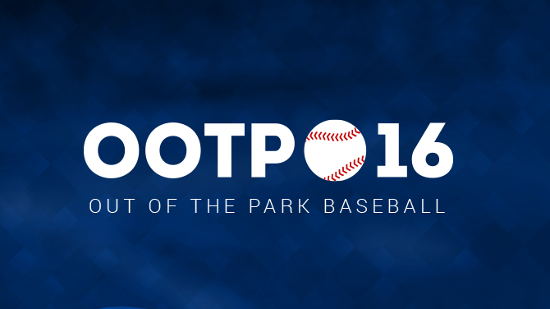
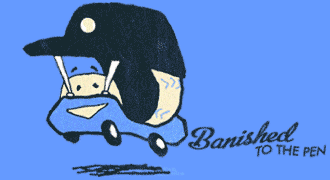

Leave a Reply